
Launching an online store is an exciting venture, and with platforms like Shopify, it has become more accessible than ever. However, ensuring that your store is set up correctly from the get-go is crucial for a successful launch. To help you navigate this process, we’ve created the ultimate Shopify launch checklist. Follow these steps, and you’ll be on your way to a successful e-commerce journey!
- Design and Branding
Logo: Ensure your logo is clear, professional, and prominently displayed.
Color Scheme: Select a color palette that resonates with your brand’s essence.
Typography: Opt for readable fonts that complement your design. - Product Listings
High-Quality Images: Use clear, high-resolution images for your products.
Detailed Descriptions: Provide accurate and engaging product descriptions.
Pricing: Ensure all products are correctly priced. - Payment and Checkout
Payment Gateways: Set up and test all desired payment methods.
Checkout Process: Ensure a smooth and intuitive checkout process for customers. - SEO and Marketing
Meta Descriptions: Write compelling meta descriptions for all pages.
Keywords: Research and integrate relevant keywords for your products and content.
Social Media Integration: Link your store to your social media platforms. - Testing
Functionality: Test all website functions, from product searches to checkout.
Mobile Responsiveness: Ensure your store looks and works well on mobile devices.
Load Times: Check that all pages load quickly and without errors. - Policies and Legalities
Return Policy: Clearly state your return and exchange policies.
Privacy Policy: Inform customers how their data will be used and protected.
Terms of Service: Outline the terms and conditions of using your online store. - Support and Customer Service
Contact Information: Clearly display your contact information or a contact form.
FAQs: Address common questions and concerns in a dedicated FAQ section.
Live Chat: Consider adding a live chat feature for instant customer support. - Accessibility
Keyboard Navigation: Ensure all site functions can be accessed using a keyboard.
Contrast Ratios: Check that text and background colors provide sufficient contrast for readability.
Screen Reader Compatibility: Ensure your site is compatible with popular screen readers.
Accessible Forms: Label all form fields clearly and provide error messages for user guidance.
Video and Audio Content: Provide captions or transcripts for multimedia content.
Resizable Text: Ensure text can be resized without loss of content or functionality.
Looking for a more detailed guide? We have a comprehensive checklist available in PDF format. Simply send us an email at info@webkraftz.com to receive your copy!
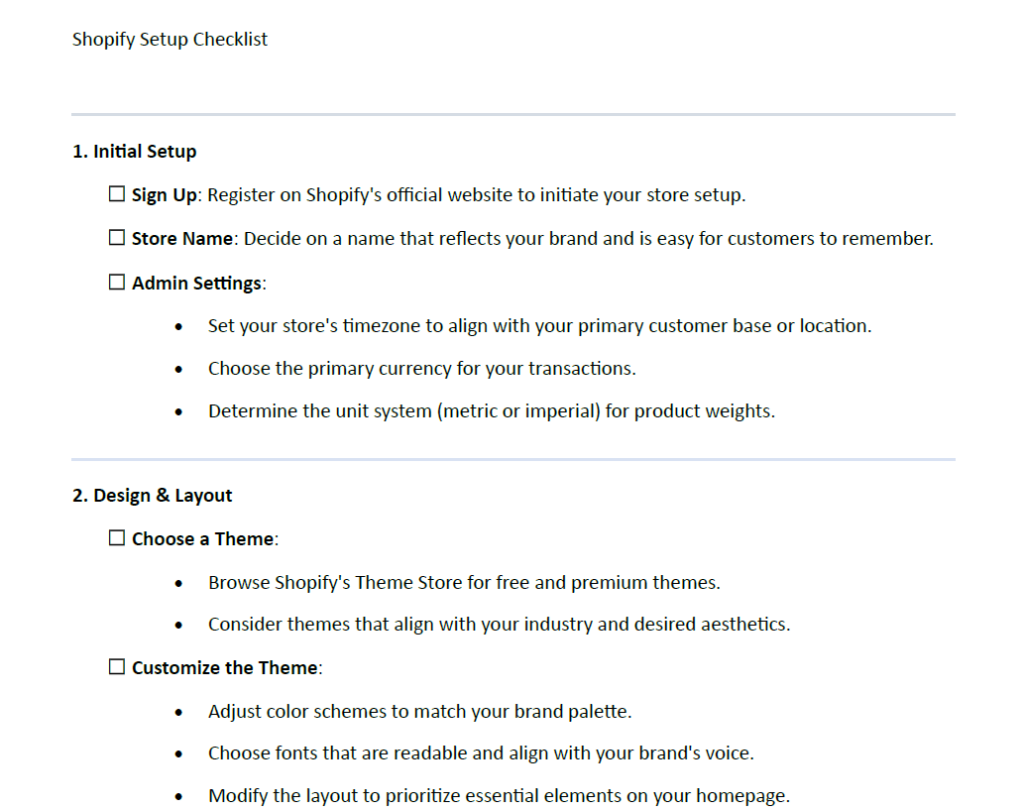
Need Assistance with Your Shopify Launch?
If you’re feeling overwhelmed or unsure about any aspect of your Shopify launch, remember that you’re not alone. At Web Kraftz, we specialize in helping businesses like yours navigate the complexities of e-commerce. Our team is always ready to assist, ensuring that your Shopify store not only launches smoothly but also achieves lasting success.
Don’t hesitate to reach out to us for any guidance or support. We’re here to help every step of the way!
We hope this checklist serves as a valuable resource as you prepare to launch your Shopify store. Remember, preparation is key, and with the right steps, your online store will be set for success from day one. Happy selling!
